Ten habits of bloggers that win!
1) If you mention it, hyperlink it.
This is a pet peeve of mine! The primary difference between a book and a website is that you can actually "drill down" into the information on a website. Nothing says "newbie" more than a bunch of words and no hyperlink.
Today I saw a listing of five new firefox extensions and was about to get excited when I realized the fellow had underlined the words but didn't have hyperlink!
Hyperlink Method #1
A) Copy the hyperlink from where you want to link by right clicking on the URL in your box and selecting Copy. (Ctrl + C also works on a PC)
B) Go into your blogging software and highlight the words you want to hyperlink.
C) Find and click your hyperlink button.
D) A dialog box will pop up, click in the place for your URL and right click and select Paste. (Ctrl + V also works on a PC.)
E) Click OK.
Hyperlink Method #2
Sometimes, like in commenting, you need to manually enter the hyperlink using HTML code. Don't let that scare you, I've taught it to middle schoolers! Just look at the chart below. (Advanced people skip this.)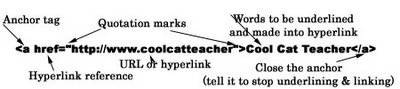
Remember, Type it exactly as shown. Instead of my URL, http://coolcatteacher.blogspot.com use yours. The words that you want to be underlined are "nested" in between the bracketed "tags." I tell my students that they are building a little nest and all of the birds in the nest are treated the same! If you type in the information above it will look like this.
Cool Cat Teacher
The converse of this is not to overhyperlink! It annoys me how Wikapedia links to sometimes irrelevant facts to the topic at hand. Link to relevant, meaningful information and always link to the blog of someone you quote! It's good netiquette!
2) Get a good title!
It is poor netiquette to title an e-mail "Hi." Likewise, whether your blog is read or not depends greatly on your title. Which post are you going to read listed below?
There are people being promoted NOW in corporate America because the higher level managers are reading their blogs and agreeing with how they think. The key to getting read is in the title. Be descriptive, show your point, be exciting and excited!
3) Write and then cut in half!
You want to TEACH, not prove how smart you are. Most people don't know how to turn left at the cow. Be descriptive.
4) Write and then format.
Use headings, bullets, quotations, italics sparingly but in meaningful ways to improve readability.
5) Draw a picture!
If you would draw it on the board while teaching it in person, you need a picture on your blog. This is why the Creating Passionate Users blog is so impactful. They use pictures for everything.
I just do them in Photoshop or take a screen shot from whatever software package I'm using. (Press Ctrl+Shift+Print Scrn at the same time, you can then go into Photoshop, word or any program and Paste (Ctrl+V) it. Remember, save it as a jpg in most cases and you'll be fine!)
If your blogging program doesn't let you up upload a photograph for free, you can also use PhotoBucket. I used Photobucket last week when my children wanted to customize their cool cat kid blog with kitty cats as their background. I like Flickr for some things, but not this.
Remember, if you want to copyright your photo, you need to add it to the photo in paint, photoshop , or photoshop elements . (There is software that will do it in a batch also.) Just add the copyright symbol, year, and your name if you want to.
6) Before you bag it, tag it!
I wrote a "how to tag" post recently. Here's how I describe this practice:
Avoid SPAM tagging. Make sure your tag is relevant to the topic. Here is how to tag.
7) After you post it, ping it!
Easy Way #1
There are two easy ways to do this. The easiest is to use a service like pingomatic. You go to their website, type in the information and click Update Ping. This tells the engines that you've updated. (Only do this when you updated, otherwise it is a SPAM ping! Very bad!)
If you used the extensions I recommended in the "how to tag" post and you use Blogger (and some other services,) then pingomatic will appear on the page that pops up after you post. All you have to do is click on the pingomatic icon and the pinging is done!
Important but not as easy way #2
The second way is to go to Technorati and claim your blog. Then, when you update your blog, you can go to Technorati, log in, click on "Blogs", and then click the "update ping" button.
This lets you track and find others who are writing about your stuff. Ewan, an amazing educational innovator, will often come to your blog and comment in a meaningful way. He is an excellent example of a participator in the global conversation.
You miss out on traffic, links, and the opportunity to converse with others when you do not ping. If your blog service has an automated pinging system you should enable it. It is usually somewhere in options.
8) Make sure you set your pages to archive.
It is important that people can search your site, go through your archives, and link to individual pages of interest. I can't stand when I have to go to a site and dig through to find what I want. Again, check your options in your blog account.
9) Comment on articles you quote and hyperlink to your article.
I think this is part of being a responsible part of the global conversation. Some blogs enable a thing called "backlinks" which means the software automatically links to people who have written about the post. Blogger support is mediocre at best so I have to get creative!
After you post, go to the person's article that you quoted. Write a meaningful comment or a small excerpt of what you wrote in your blog and hyperlink to your post. (See above.) Make sure you hyperlink to the actual page that your quote is on by going to its individual page (usually you can look on the sidebar of your blog and click on the title of your blog. Your URL will usually be the name of your blog and then some words ending in .html when you are on the right page.)
If you link to your blog homepage only, others won't know what you're talking about! Approximately 15% of my traffic comes from meaningful comments I post on other people's blogs. I think my MEANINGFUL traffic is probably higher than that from comments, but there is no way to track that.
10) Get the stats back!
I've been tracking my blog statistics on statcounter for about a week now. I get one or two comments a day sometimes but I had no idea that I had over 350 unique people load over 900 pages in the last week! Yesterday, I had over 125 page loads.
With a background in web traffic, I know that these numbers are not even a drop of a drop in the bucket of web traffic. However, it is just enough to float my boat to see that over 30 countries are looking at my information. I'm impressed with how long people are spending reading and what they are reading. My most popular pages here last week were:
OK, don't look down on my numbers, but they are numbers. They tell me what people are interested in. How am I helping others? How am I contributing? How can I improve?
Statcounter is free. I also use it on my children's coolcatkid blog to give them feedback and show them how people use the Internet. It is my platform for instruction as I teach my children the dynamics of the Internet, blogging, and webmastering.
All you have to do is sign up for their service. As you go through the process, they will give you some HTML to paste onto your blog. I have pasted mine in the header and on the sidebar of the three blogs I'm using. You do have the option to show people your stats, however, I've always been hesitant to do that because the numbers are so easy to manipulate. I'm not going to read someone because everybody else does but rather because they make my life better!
In Conclusion
I am a blogger-baby but these lessons are fresh in my mind. I'm also going to use this entry as I teach my students about blogging. Some of them are really getting into the concept of blogging and want to know more. I want to teach them more.
This is vital to their future! We're not educating factory workers anymore, folks!
This is a pet peeve of mine! The primary difference between a book and a website is that you can actually "drill down" into the information on a website. Nothing says "newbie" more than a bunch of words and no hyperlink.
Today I saw a listing of five new firefox extensions and was about to get excited when I realized the fellow had underlined the words but didn't have hyperlink!
Hyperlink Method #1
A) Copy the hyperlink from where you want to link by right clicking on the URL in your box and selecting Copy. (Ctrl + C also works on a PC)
B) Go into your blogging software and highlight the words you want to hyperlink.
C) Find and click your hyperlink button.
D) A dialog box will pop up, click in the place for your URL and right click and select Paste. (Ctrl + V also works on a PC.)
E) Click OK.
Hyperlink Method #2
Sometimes, like in commenting, you need to manually enter the hyperlink using HTML code. Don't let that scare you, I've taught it to middle schoolers! Just look at the chart below. (Advanced people skip this.)
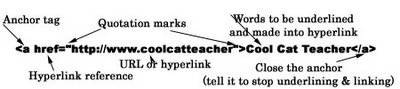
Remember, Type it exactly as shown. Instead of my URL, http://coolcatteacher.blogspot.com use yours. The words that you want to be underlined are "nested" in between the bracketed "tags." I tell my students that they are building a little nest and all of the birds in the nest are treated the same! If you type in the information above it will look like this.
Cool Cat Teacher
The converse of this is not to overhyperlink! It annoys me how Wikapedia links to sometimes irrelevant facts to the topic at hand. Link to relevant, meaningful information and always link to the blog of someone you quote! It's good netiquette!
2) Get a good title!
It is poor netiquette to title an e-mail "Hi." Likewise, whether your blog is read or not depends greatly on your title. Which post are you going to read listed below?
There are people being promoted NOW in corporate America because the higher level managers are reading their blogs and agreeing with how they think. The key to getting read is in the title. Be descriptive, show your point, be exciting and excited!
3) Write and then cut in half!
Abraham Lincoln once said, "I'd write a shorter letter, but I didn't have time."The one notable exception to this is the "how to" article.
I treat a how to like giving directions to a place in the country. In the absence of road signs and landmarks we have to get very descriptive down here in rural Georgia. "There is a field of black and white cows with a delapitated red barn in the middle where cotton is being harvested," works much better than "turn left at the cow."Most people are somewhat lost in technology. If you use headings, the advanced folks can skip the steps they know, but you need explanations for those who don't know! Don't ever "assume" anything. If you're telling HOW, tell HOW or link to a place that does!
You want to TEACH, not prove how smart you are. Most people don't know how to turn left at the cow. Be descriptive.
4) Write and then format.
Use headings, bullets, quotations, italics sparingly but in meaningful ways to improve readability.
5) Draw a picture!
If you would draw it on the board while teaching it in person, you need a picture on your blog. This is why the Creating Passionate Users blog is so impactful. They use pictures for everything.
I just do them in Photoshop or take a screen shot from whatever software package I'm using. (Press Ctrl+Shift+Print Scrn at the same time, you can then go into Photoshop, word or any program and Paste (Ctrl+V) it. Remember, save it as a jpg in most cases and you'll be fine!)
If your blogging program doesn't let you up upload a photograph for free, you can also use PhotoBucket. I used Photobucket last week when my children wanted to customize their cool cat kid blog with kitty cats as their background. I like Flickr for some things, but not this.
Remember, if you want to copyright your photo, you need to add it to the photo in paint, photoshop , or photoshop elements . (There is software that will do it in a batch also.) Just add the copyright symbol, year, and your name if you want to.
6) Before you bag it, tag it!
I wrote a "how to tag" post recently. Here's how I describe this practice:
Growing up on a farm, we used to tag the cows with a little tag on their ear. It told us where the cow was from and ultimately that the cow belonged to us. You see, cows can be pretty dumb and they like to get out and mix in with other cows. Then you can't tell them apart!
To put it simply, the tags let us find the cows we were interested in -- ours!
Likewise, when you tag your post, people can easily find your blog information and you become a part of the "global web page" on your topic of interest.
For example, if you wanted to see Technorati's "global web page" on wiki education. (That's just one of my favorite tags.) So, you find the tags that are pertinent to your topic and you add them to your post.
7) After you post it, ping it!
Easy Way #1
There are two easy ways to do this. The easiest is to use a service like pingomatic. You go to their website, type in the information and click Update Ping. This tells the engines that you've updated. (Only do this when you updated, otherwise it is a SPAM ping! Very bad!)
If you used the extensions I recommended in the "how to tag" post and you use Blogger (and some other services,) then pingomatic will appear on the page that pops up after you post. All you have to do is click on the pingomatic icon and the pinging is done!
Important but not as easy way #2
The second way is to go to Technorati and claim your blog. Then, when you update your blog, you can go to Technorati, log in, click on "Blogs", and then click the "update ping" button.
This lets you track and find others who are writing about your stuff. Ewan, an amazing educational innovator, will often come to your blog and comment in a meaningful way. He is an excellent example of a participator in the global conversation.
You miss out on traffic, links, and the opportunity to converse with others when you do not ping. If your blog service has an automated pinging system you should enable it. It is usually somewhere in options.
8) Make sure you set your pages to archive.
It is important that people can search your site, go through your archives, and link to individual pages of interest. I can't stand when I have to go to a site and dig through to find what I want. Again, check your options in your blog account.
9) Comment on articles you quote and hyperlink to your article.
I think this is part of being a responsible part of the global conversation. Some blogs enable a thing called "backlinks" which means the software automatically links to people who have written about the post. Blogger support is mediocre at best so I have to get creative!
After you post, go to the person's article that you quoted. Write a meaningful comment or a small excerpt of what you wrote in your blog and hyperlink to your post. (See above.) Make sure you hyperlink to the actual page that your quote is on by going to its individual page (usually you can look on the sidebar of your blog and click on the title of your blog. Your URL will usually be the name of your blog and then some words ending in .html when you are on the right page.)
If you link to your blog homepage only, others won't know what you're talking about! Approximately 15% of my traffic comes from meaningful comments I post on other people's blogs. I think my MEANINGFUL traffic is probably higher than that from comments, but there is no way to track that.
10) Get the stats back!
I've been tracking my blog statistics on statcounter for about a week now. I get one or two comments a day sometimes but I had no idea that I had over 350 unique people load over 900 pages in the last week! Yesterday, I had over 125 page loads.
With a background in web traffic, I know that these numbers are not even a drop of a drop in the bucket of web traffic. However, it is just enough to float my boat to see that over 30 countries are looking at my information. I'm impressed with how long people are spending reading and what they are reading. My most popular pages here last week were:
OK, don't look down on my numbers, but they are numbers. They tell me what people are interested in. How am I helping others? How am I contributing? How can I improve?
Statcounter is free. I also use it on my children's coolcatkid blog to give them feedback and show them how people use the Internet. It is my platform for instruction as I teach my children the dynamics of the Internet, blogging, and webmastering.
All you have to do is sign up for their service. As you go through the process, they will give you some HTML to paste onto your blog. I have pasted mine in the header and on the sidebar of the three blogs I'm using. You do have the option to show people your stats, however, I've always been hesitant to do that because the numbers are so easy to manipulate. I'm not going to read someone because everybody else does but rather because they make my life better!
In Conclusion
I am a blogger-baby but these lessons are fresh in my mind. I'm also going to use this entry as I teach my students about blogging. Some of them are really getting into the concept of blogging and want to know more. I want to teach them more.
This is vital to their future! We're not educating factory workers anymore, folks!