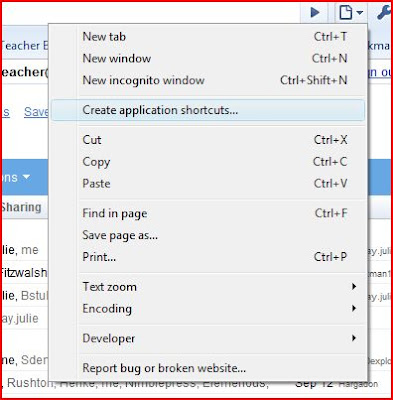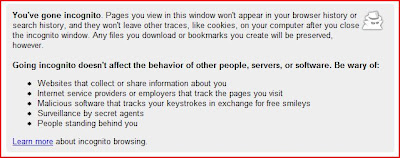12 Reasons to Get at Home in Chrome
 Google Chrome is the new web browser released by Google. Web browser pretty much sums it up at this point because Firefox users will not find any add ons. Adobe Flash and Apple Quicktime ARE supported. You can see my private wiki for my 7th grade homeroom class in the browser screen to the left.
Google Chrome is the new web browser released by Google. Web browser pretty much sums it up at this point because Firefox users will not find any add ons. Adobe Flash and Apple Quicktime ARE supported. You can see my private wiki for my 7th grade homeroom class in the browser screen to the left.But don't count Google out on this one, they've done a LOT of things to make web browsing better. And if they add some plug ins on top, it is going to be pretty sweet.
I found myself right clicking to bookmark something to Diigo (and thus send it to my blog.) Nope!
Then, I had a cool screenshot and wanted to use my Fireshot Screenshot program. Not that Either.
But there are some things that the Firefox and IE developers SHOULD integrate into their browsers because they make so much sense!
1) One Box Fits All
This makes so much sense. The box at the top is a search box or a place to type in the URL or pull information out of your history. Really, we don't need two boxes - we just need one. This takes Firefox recent improvement and puts in the search box!
2) Every box is resizeable
If you can see the tiny lines in the bottom right corner of this blog post show above (blogged half in Firefox, half in Chrome) - you'll see that it is a RESIZE. In Chrome, you can resize every dialog box for you to type on your screen.
For this reason, I might actually have my students take their online tests in Chrome -- it bothers them that sometimes my boxes aren't big enough on the exams but who knows how much or how little they will type. Put it in their hands and let them decide the size of the box!
3) Bye Bye Title Bar
The tab titles are the title bar freeing up a little more highly coveted screen space. Why did we have two?
4) A Blank Tab Isn't a Blank Slate
If you look at the graphic shown above #3, you'll see what a blank tab looks like. It automatically gives you a thumnail of your most frequently used websites as well as a listing of your most recent bookmarks on the right hand side of the page. Really, a little intelligence in that blank tab makes sense also.
5)Turbo Bookmarking
I LOVE Diigo and really would like their toolbar in Google, however, the idea of how they bookmark is great. You click the star beside the browser and it is bookmarked.
6) Download and Drag
When you download, the item downloading appears in the bottom of the browser. The main problem that people have is they don't know where it is downloading to. This way, you drag it out of your browser into the folder or place you'd like to send it to.
 7) The Inspector helps you be a Perfector
7) The Inspector helps you be a PerfectorWeb programmers will LOVE the resource view in chrome. By right clicking on any page and selecting "inspect element" you can see the download time of each element on the page. (Hat tip to the Google Chrome Tips Blog for this tip and Screenshot)
8) Better Memory Management
Firefox is GREAT and IE is sub par in my book. But the one that that is troublesome is that the Windows Task manager groups all of firefox or IE all together. Chrome has put a task manager into the web browser. You can click Shift + Esc and then a task manager for Chrome pops up and shows you how much memory is being used by each aspect of Chrome.
Geeks will notice the "stats for nerds" in the bottom left corner of the task manager in Chrome. It gives you a lot more detail about memory usage. they could ditch calling the people that use it "nerds," I find it insulting. I'd rather prefer "geek," thank you! (Why do they have to call us anything! Just expert Statistics would be fine!)
9) Turns Web Apps Into "Real" Apps
This can be done the "long" way in other browsers, I think (by creating a shortcut to the web page), however, Chrome makes it very easy to treat Google Docs like a "real" application on your computer.
When you go to Google Apps, or a small handful of other programs including Online Microsoft Outlook Access and a few others, you can make them an application. When you click on them from your start bar, desktop, or quick launch toolbar (wherever you added it in the first step), it opens into a window separate from Chrome with NO menu. I thought I could add it back to chrome by dragging, but I couldn't make it work.
10) Go of the record
I hestitate to share this one because I don't mind being tracked myself -- my husband or kids are welcome to look in my history at any time.
However, if there was a reason, I would use Chrome to go "incognito." I do believe if you perform illicit activities that eventually you'll be found out, however, there are places in this world that do limit freedom and this could be something that could be used. (Hat tip to Tech Republic for this tip.)
11) Google Chrome is Open
For those who love the Open Source Community, you may want to download the Open Source Version of Chrome, called Chromium.
If you're looking for a fast, browser only browser and/or you are a web developer, Chrome is something to consider. On the up side, it is very fast.
12) The Future: Phone Chrome
The final reason I have for at least installing Chrome and using it a little, besides innate curiousity about anything new is the future of Google Accessibility. Google Android is supposed to ship on some mobile phones this September (T-Mobile online) with many putting this off into next year. And although my cellular company, Verizon, has been unfriendly towards google in the past, they are beginning to talk.
Mobility of bookmarks and browsers is something that many have played with, even Google, which abandoned its work on Browser Sync and open sourced it this past July. The fact is, simplifying life is something we want and need and I would think that Chrome, Android and Google gears are going to give us that.
An excellent article in Information Week released this week about how it makes financial sense for software companies (particularly smaller ones) to develop their apps for Chrome because it will be a consistent platform that will work the same no matter what phone it is on as long as the phone has Chrome.
Then, programs like the super cool student tool Cram, which let students review on their cell phones will no longer be just Blackberry or Iphone/Itouch compatible but will let us create flash cards and review games for kids to play on their cell phones wherever they are. (They have their phones everywhere, what better way to get them to study!)
Love that Thing in Your Student's Pocket
To me, the killer app for education is to truly harness the cell phone in student learning. For teachers frustrated that kids won't carry their books home or homework home or carry their planner to class, the answer is as close as their pocket.
Their cell phone can be their homework, book, planner, polling system, and textbook. With memory, ability, and ubiquity growing by leaps and bounds, good schools will head in that direction.
Can cell phones be a distraction? Sure, but so can paper, pens, scissors, and even the human voice. It is about behavior and we've got to stop punishing the gadgets that may very well hold the key to improving our students' academic performance.
Android Google Google Chrome Chrome Chromium Google Gears T-Mobile Verizon web apps technology teaching education cram