Rockmelt: Socially Powered Browser
Although David Warlick loved Flock, I couldn't get it. But a few days a go I looked at my browser stats and saw "Rock Melt" among them. I looked into it and went on facebook and requested an invitation. Today I got an invitation from my friend Kim Caise to get Rockmelt and I've been loving it.
This browser is a social media enabled toolbox. When I want to integrate sharing on twitter and facebook, THIS is the browser I'm going to go to. Unfortunately I don't think it will work at school because it does hinge on Facebook, but I still just love it.
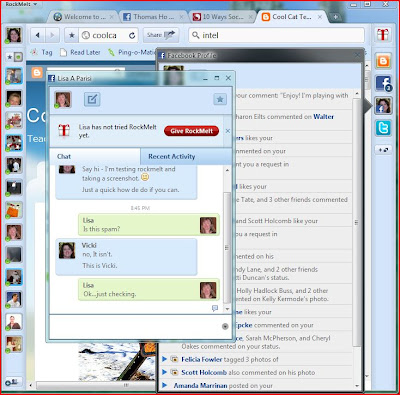 The left side of the bar is a rotating group of friends. I put my mouse over them and can see what they are saying, open a chat window like opened with my good friend Lisa Parisi to the left.
The left side of the bar is a rotating group of friends. I put my mouse over them and can see what they are saying, open a chat window like opened with my good friend Lisa Parisi to the left.
Then, on the right hand side I can add feeds and follow updates on Twitter and Facebook. It is kind of cool to see what is happening. The only drawback is that it doesn't seem to let me read @ replies from twitter.
On the top also, there is a share button which lets me easily share to Twitter or Facebook.
From what I understand Rockmelt is built upon Google chrome so it is very very fast.
But also, maybe this is the future of browsing. I'm already finding that I use firefox for research and browsing because it is loaded with my diigo tools, zemanta for blogging, and everything else I need to blog. Then, I could use rockmelt for "social surfing" or research. I don't know but this idea of multi-purpose browsers is kind of cool.
I will tell you that my first impression of rockmelt is a favorable one although I wouldn't use it at school, it is definitely an easy way to "converse" on the web. I have always felt FAcebook HUGELY cumbersome to move around in, but this... I like this. It is comfortable, fun, and as easy as walking up to a friend in the hall at ISTE and saying "hi."
So, if you go to Rockmelt, hook it to your facebook account, and request an invitation, when others log on they can see who is asking for an invitation when they log in. Kind of cool way to distribute something if you ask me.
 |
| Here you can see how updates from people pop up from Facebook. The left bar rotates friends. |
This browser is a social media enabled toolbox. When I want to integrate sharing on twitter and facebook, THIS is the browser I'm going to go to. Unfortunately I don't think it will work at school because it does hinge on Facebook, but I still just love it.
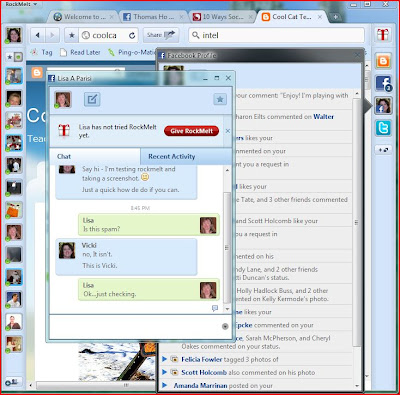 The left side of the bar is a rotating group of friends. I put my mouse over them and can see what they are saying, open a chat window like opened with my good friend Lisa Parisi to the left.
The left side of the bar is a rotating group of friends. I put my mouse over them and can see what they are saying, open a chat window like opened with my good friend Lisa Parisi to the left.Then, on the right hand side I can add feeds and follow updates on Twitter and Facebook. It is kind of cool to see what is happening. The only drawback is that it doesn't seem to let me read @ replies from twitter.
On the top also, there is a share button which lets me easily share to Twitter or Facebook.
From what I understand Rockmelt is built upon Google chrome so it is very very fast.
But also, maybe this is the future of browsing. I'm already finding that I use firefox for research and browsing because it is loaded with my diigo tools, zemanta for blogging, and everything else I need to blog. Then, I could use rockmelt for "social surfing" or research. I don't know but this idea of multi-purpose browsers is kind of cool.
I will tell you that my first impression of rockmelt is a favorable one although I wouldn't use it at school, it is definitely an easy way to "converse" on the web. I have always felt FAcebook HUGELY cumbersome to move around in, but this... I like this. It is comfortable, fun, and as easy as walking up to a friend in the hall at ISTE and saying "hi."
So, if you go to Rockmelt, hook it to your facebook account, and request an invitation, when others log on they can see who is asking for an invitation when they log in. Kind of cool way to distribute something if you ask me.