Leverage your iPad and iPhone Screens to Spark Success #mlearning #ipadchat
I love to see how others have their iPads laid out. I actually have my iPhone and iPad with prominent apps in the same places so I never have to hunt. Here are my screens and notes about current rationale for how I organize things. Even if you have a Droid or something else, the apps and the concepts may help you as you decide how you're going to organize things.
Your 5 Important Electronic Desktop Decisions
Having an organized, productive workspace is important. You have 5 very important electronic desktop decisions that can have a big impact on your life and your focus:
Home Screen- iPad
I "Pareto" everything. What are the 20% of things that give me 80% of the benefit of my life? These need to be in my face on my home screen shouting to be touched and used. What are the things I hunt for? If it is an icon on my home screen, I use it every day.

Home Screen - iPhone
You'll notice that I left the middle row on my iPad out on my iPhone. I did this because I feel like I look for the icons relative to the edge of the screen. So, I will look for the bottom icons relative to the bottom. Also, my tray at the bottom is different but I like it that way.
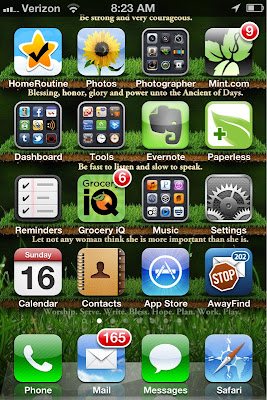
Photographer Folder- iPad
I like to name most folders by who I am so I can picture myself as that and am reinforcing my thought patterns to get out of life what I want to be. In life, the journey is the destination. Now that photos are synced via my devices, I use these apps even more to doctor photos taken via iPhone. (I literally took a screenshot on my iphone and in less than a minute, the photos were on my ipad, ready to be uploaded into the first draft of this post on BlogPress.)
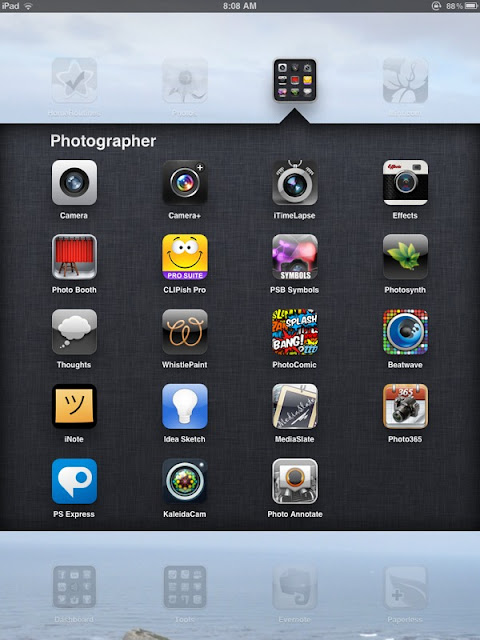
Photographer Folder- iPhone

Dashboard Folder- iPad
This folder holds my hottest tools and apps I need to get to. I use these items a lot and want to be reminded of them. If it is in my dashboard on my iPhone it is also here in exactly the same order.
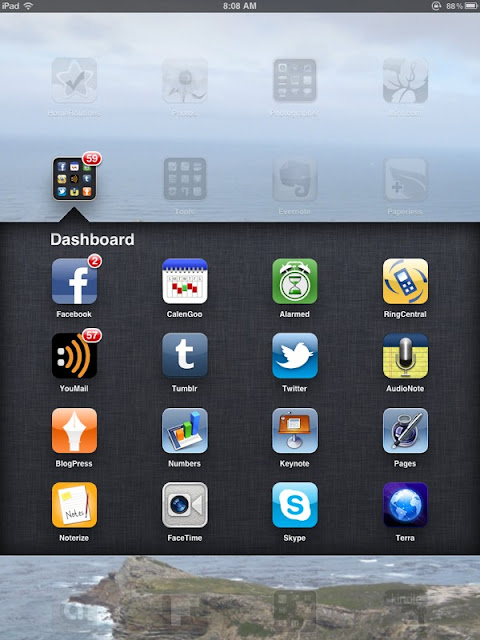
Dashboard - iPhone

My Tools Folder- iPad
The utilities and tools that help. I follow the same rule as I have for dashboard.
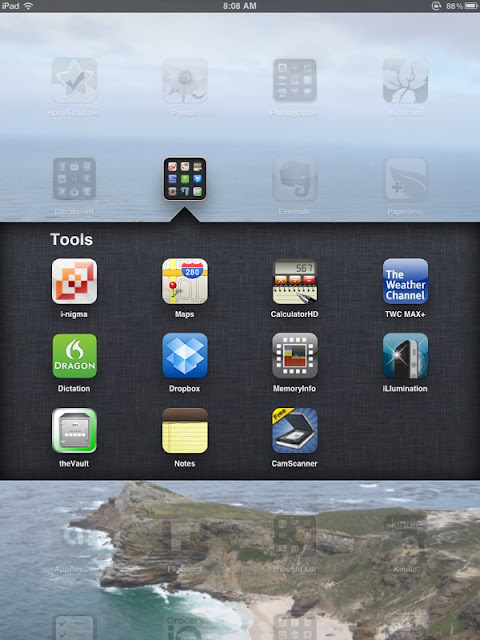
My tools -iPhone
iPhone has some things that iPad doesn't and those tools are here.

My Thought Leader Folder (Thought Ldr)
Note: my most important reads are ON the home screen of my iPad but I want a variety of news sources at my fingertips so I can read several sources of info. This is on my second screen on my iPhone because iPad is my electronic paper, typically. This is another example of how I'm trying to program myself to think in a way that I want to be.
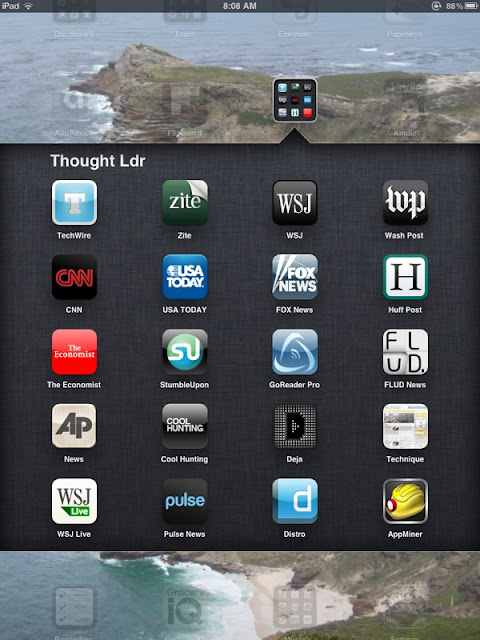
My Music Folder - iPad
More interfaces to find new music that have text features here.

My music folder - iPhone

My second Screen- iPad
Here, I want my favorite things in front of me that will lead me to the related folder on the right. I look at this screen pretty often.

Second screen iPhone
These are folders based on who I want to be. Even if I don't go in them, I look and read over the folder names daily because they keep front and center who I want to be. When I feel I am lacking in an area or badges are screaming at me, I go there and work on it as I travel.
There are two folder names you may be curious about so I will explain them. The 65% folder is from a statement made in a great book on personal productivity management called Personal KanBan (Personal Kanban: Mapping Work | Navigating Life .) The authors point out that highways start becoming parking lots at about the 65% full level. When I overbook myself I become unproductive, so the apps there help me manage myself to give myself some leeway. You can't manage time, you can only manage yourself. I do not have to say yes to everything. 65% reminds my goal should be to hit that threshold for my waking hours- although I struggle with doing too much. (If you want me to share what is in these folders, let me know and I'll work on a future post.)
.) The authors point out that highways start becoming parking lots at about the 65% full level. When I overbook myself I become unproductive, so the apps there help me manage myself to give myself some leeway. You can't manage time, you can only manage yourself. I do not have to say yes to everything. 65% reminds my goal should be to hit that threshold for my waking hours- although I struggle with doing too much. (If you want me to share what is in these folders, let me know and I'll work on a future post.)
Aire- Money is a struggle for many of us who got sucked into the lies the credit card companies told us in the 80's and 90's. I am sad to say that I fell for those lies and have spent the better part of the last 10 years paying dearly. Losing our life savings in the pecan grove in the flood of 94 and floating flat classroom projects on credit cards hasn't helped but we consistently work to pay down our debt and live below our means. I dream of being an aire one day but will not put limits on it. (I was listening to a Brian Tracy audiobook Million Dollar Habits on the characteristics of millionaires the other day and heard the average millionaire goes broke 3.2 times. I called my husband and said, "Good news, honey, we only have .2 times to go.")
Wishing won't get you your dreams. Find out what those who have what you want do and emulate those behaviors and you will get the same results. Successful and unsuccessful people both hate doing the same things- the difference is that successful people do them anyway. (Another Brian Tracy paraphrase.)
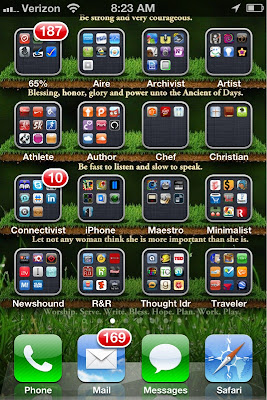
So, my folders are: 65%, Aire, Archivist, Artist, Athlete, Author, Chef, Christian, Connectivist, IPhone, Maestro, Minimalist, Newshound, R&R, Thought Ldr, Traveler
Third screen -iPad
My school app dashboard and other items that were on 2nd screen of iPhone in those folders.
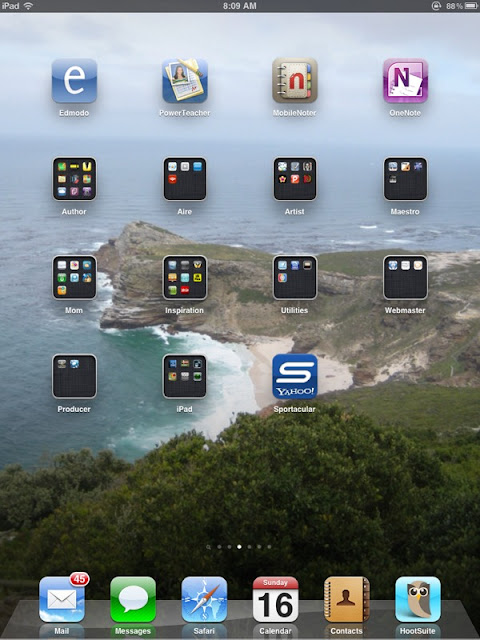
Fourth screen - iPad
My son's study screen. This is where I keep the apps my 4th grader needs to do homework and study. We consistently do the first three games every day.
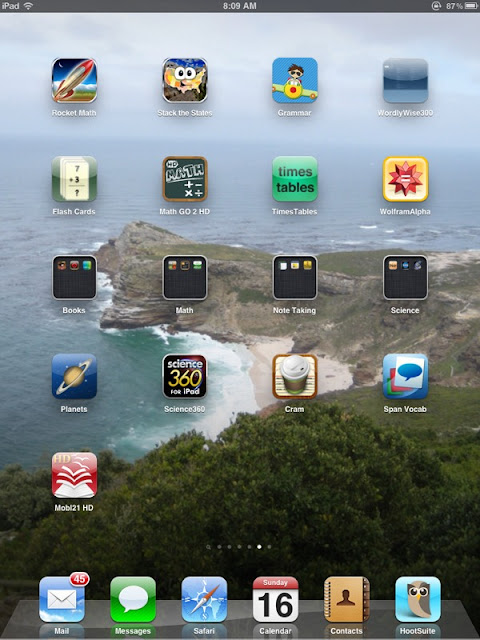
Hope this gives you ideas but I also want to see your screens. Please share your productivity strategies. Hashtag: #mlearning or #ipadchat
Posted using BlogPress from my iPad
Your 5 Important Electronic Desktop Decisions
Having an organized, productive workspace is important. You have 5 very important electronic desktop decisions that can have a big impact on your life and your focus:
- Your computer desktop
- Your browser start screen and toolbars (I use firefox browser sync and a custom igoogle page.)
- Your mobile phone start screen
- Your tablet device start screen
- Your media diet (thanks Mark Hurst - author of Bit Literacy: Productivity in the Age of Information and E-mail Overload
for this one.) Your media diet is what media sources will I attend to daily
Home Screen- iPad
I "Pareto" everything. What are the 20% of things that give me 80% of the benefit of my life? These need to be in my face on my home screen shouting to be touched and used. What are the things I hunt for? If it is an icon on my home screen, I use it every day.

Home Screen - iPhone
You'll notice that I left the middle row on my iPad out on my iPhone. I did this because I feel like I look for the icons relative to the edge of the screen. So, I will look for the bottom icons relative to the bottom. Also, my tray at the bottom is different but I like it that way.
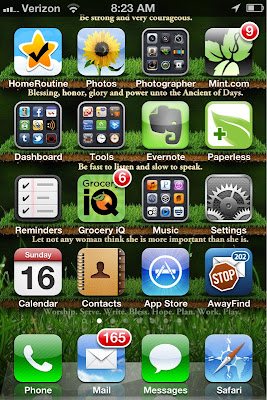
Photographer Folder- iPad
I like to name most folders by who I am so I can picture myself as that and am reinforcing my thought patterns to get out of life what I want to be. In life, the journey is the destination. Now that photos are synced via my devices, I use these apps even more to doctor photos taken via iPhone. (I literally took a screenshot on my iphone and in less than a minute, the photos were on my ipad, ready to be uploaded into the first draft of this post on BlogPress.)
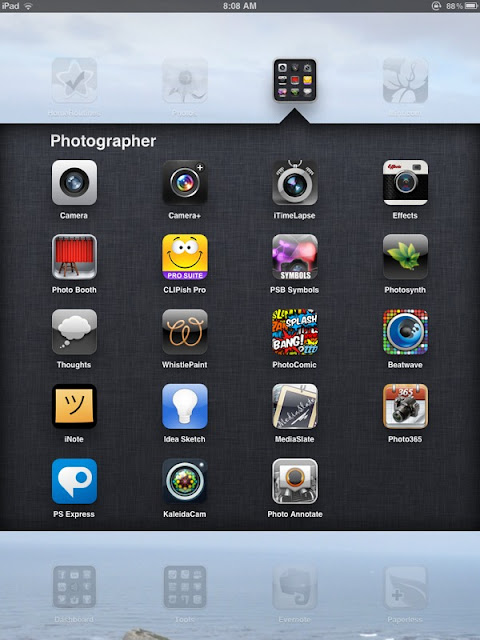
Photographer Folder- iPhone

Dashboard Folder- iPad
This folder holds my hottest tools and apps I need to get to. I use these items a lot and want to be reminded of them. If it is in my dashboard on my iPhone it is also here in exactly the same order.
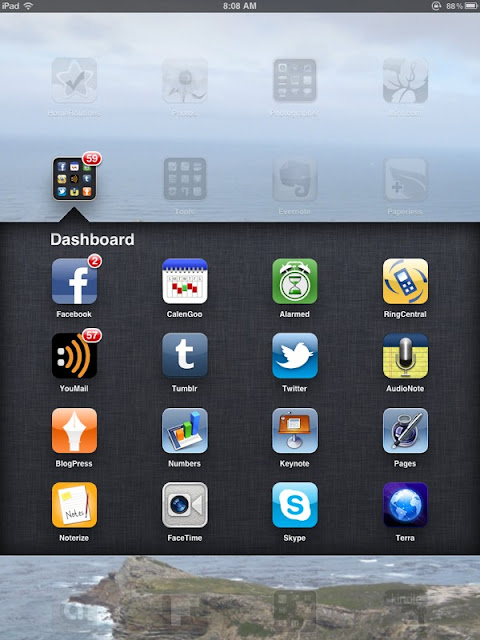
Dashboard - iPhone

My Tools Folder- iPad
The utilities and tools that help. I follow the same rule as I have for dashboard.
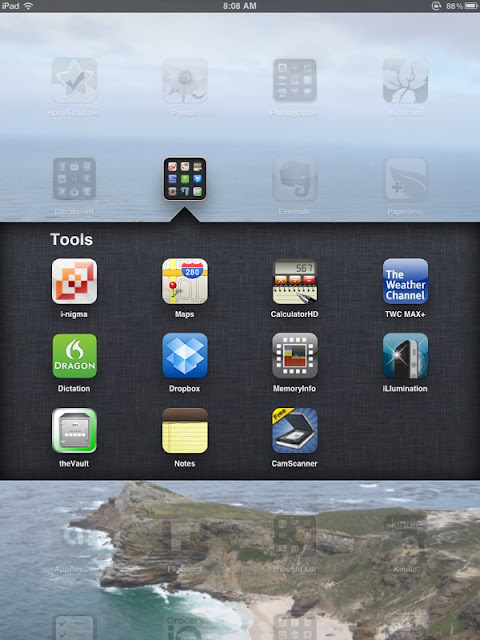
My tools -iPhone
iPhone has some things that iPad doesn't and those tools are here.

My Thought Leader Folder (Thought Ldr)
Note: my most important reads are ON the home screen of my iPad but I want a variety of news sources at my fingertips so I can read several sources of info. This is on my second screen on my iPhone because iPad is my electronic paper, typically. This is another example of how I'm trying to program myself to think in a way that I want to be.
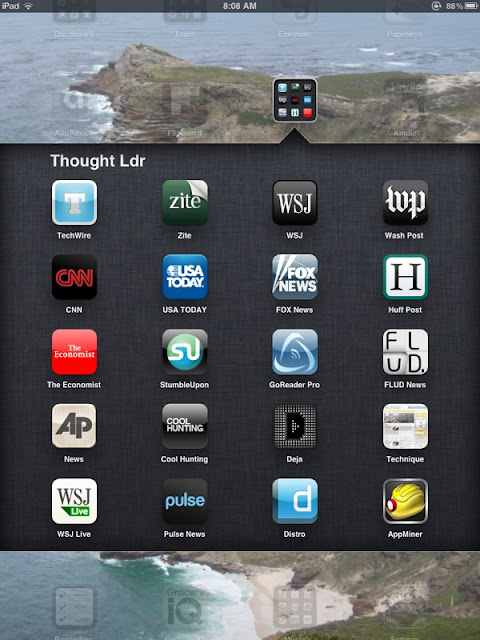
My Music Folder - iPad
More interfaces to find new music that have text features here.

My music folder - iPhone

My second Screen- iPad
Here, I want my favorite things in front of me that will lead me to the related folder on the right. I look at this screen pretty often.

Second screen iPhone
These are folders based on who I want to be. Even if I don't go in them, I look and read over the folder names daily because they keep front and center who I want to be. When I feel I am lacking in an area or badges are screaming at me, I go there and work on it as I travel.
There are two folder names you may be curious about so I will explain them. The 65% folder is from a statement made in a great book on personal productivity management called Personal KanBan (Personal Kanban: Mapping Work | Navigating Life
Aire- Money is a struggle for many of us who got sucked into the lies the credit card companies told us in the 80's and 90's. I am sad to say that I fell for those lies and have spent the better part of the last 10 years paying dearly. Losing our life savings in the pecan grove in the flood of 94 and floating flat classroom projects on credit cards hasn't helped but we consistently work to pay down our debt and live below our means. I dream of being an aire one day but will not put limits on it. (I was listening to a Brian Tracy audiobook Million Dollar Habits on the characteristics of millionaires the other day and heard the average millionaire goes broke 3.2 times. I called my husband and said, "Good news, honey, we only have .2 times to go.")
Wishing won't get you your dreams. Find out what those who have what you want do and emulate those behaviors and you will get the same results. Successful and unsuccessful people both hate doing the same things- the difference is that successful people do them anyway. (Another Brian Tracy paraphrase.)
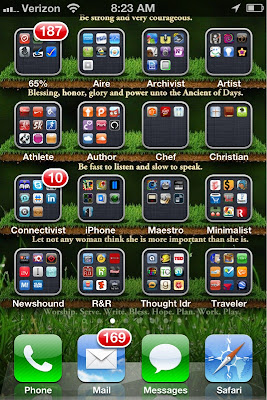
So, my folders are: 65%, Aire, Archivist, Artist, Athlete, Author, Chef, Christian, Connectivist, IPhone, Maestro, Minimalist, Newshound, R&R, Thought Ldr, Traveler
Third screen -iPad
My school app dashboard and other items that were on 2nd screen of iPhone in those folders.
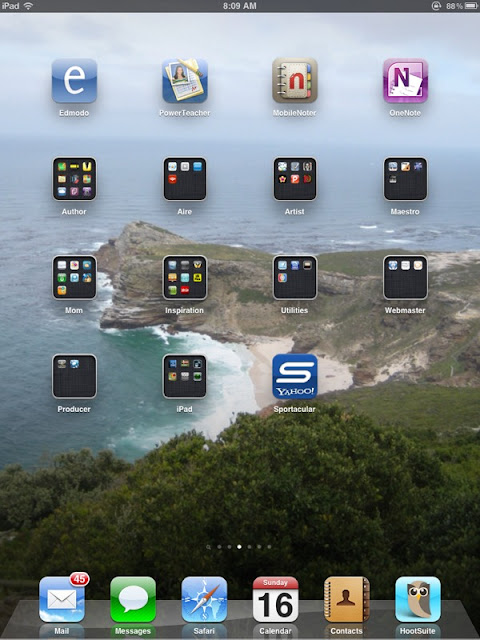
Fourth screen - iPad
My son's study screen. This is where I keep the apps my 4th grader needs to do homework and study. We consistently do the first three games every day.
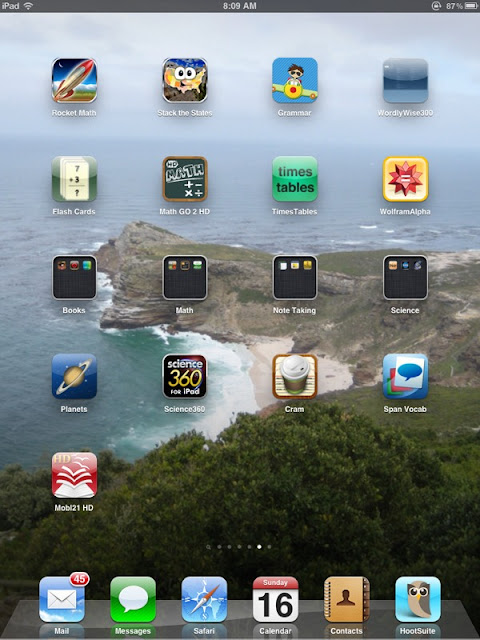
Hope this gives you ideas but I also want to see your screens. Please share your productivity strategies. Hashtag: #mlearning or #ipadchat
Posted using BlogPress from my iPad