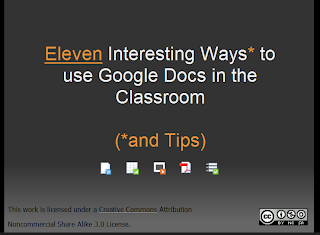Google Docs: Pushing the Limits and Its Limitations
Stephen Downes said something that intrigued me about Google Docs being able to have only 10 simultaneous editors and linked to Tom Barrett's Great presentation on Google Docs. Honestly, we've used Google Docs since day 1 in my classroom, and although my class sizes are much higher than this, I'd never noticed a limitation. Maybe this is because I never have a team of more than 10 people.
So, I looked up the limitations for Google Docs myself, just to confirm.
Documents:
Spreadsheets
One feature that I'm going to start using for Student presentations in Google presentations can be seen on the last slide of Tom Barrett's presentation where he says
So, if you have students creating Google Presentations and sharing them with you -- you can have their edits and changes "sent" to the RSS page that you build for assessing online work as they make changes.
When do my students and I wiki and when do we Google Doc?
When we want to collaborate and edit, we use the wiki. But, when we're under a tight deadline and need to "crank out a document" or "hash things out quickly" we move over to Google Docs. It just makes sense.
But then again, when we do projects, I don't really TELL students which tool to use. If it is a project, they are to pull from all of their previous tools or find new ones. We focus on getting the project done, not on the tool used.
But do you Know-ho about Zoho?
Last year, my students and I set out to test all of the simultaneous editing programs out there and tested Google Docs along with the others. Zoho Writer was a nightmare in this way. Although it was better for something like "writing a term paper" or just solo word processing -- collaborative writing was where Google Docs won hands down.
There are so many widgets to use in the Google docs programs that it is great. The only place where Zoho really outshines google is with their robust Zoho Notebook which still, to me, is the best online notebook out there.
Technorati Tags: Stephen Downes, Tom Barrett, Google, Google Docs, Zoho, Zoho Writer, Zoho Notebook
So, I looked up the limitations for Google Docs myself, just to confirm.
Documents:
"10 people can edit a document at the same time. Once this simultaneous collaborator user limit has been reached, additional users will be able to view, not edit the document. However, you can share a document with 200 people (whether you add collaborators or viewers, the total cannot exceed 200 people)."
Spreadsheets
"A total of 50 people can edit a spreadsheet simultaneously. You can share a spreadsheet with 200 collaborators and/or viewers."Presentations
"10 people can edit a presentation at the same time. However, you can shareBut remember, if you publish something, it is pretty much unlimited how many people can VIEW the document.
a presentation with 200 people (whether you add collaborators or
viewers, the total cannot exceed 200 people)."
One feature that I'm going to start using for Student presentations in Google presentations can be seen on the last slide of Tom Barrett's presentation where he says
"Subscribe to the presentation RSS to get the latest tips."
So, if you have students creating Google Presentations and sharing them with you -- you can have their edits and changes "sent" to the RSS page that you build for assessing online work as they make changes.
When do my students and I wiki and when do we Google Doc?
When we want to collaborate and edit, we use the wiki. But, when we're under a tight deadline and need to "crank out a document" or "hash things out quickly" we move over to Google Docs. It just makes sense.
But then again, when we do projects, I don't really TELL students which tool to use. If it is a project, they are to pull from all of their previous tools or find new ones. We focus on getting the project done, not on the tool used.
But do you Know-ho about Zoho?
Last year, my students and I set out to test all of the simultaneous editing programs out there and tested Google Docs along with the others. Zoho Writer was a nightmare in this way. Although it was better for something like "writing a term paper" or just solo word processing -- collaborative writing was where Google Docs won hands down.
There are so many widgets to use in the Google docs programs that it is great. The only place where Zoho really outshines google is with their robust Zoho Notebook which still, to me, is the best online notebook out there.
Technorati Tags: Stephen Downes, Tom Barrett, Google, Google Docs, Zoho, Zoho Writer, Zoho Notebook